🟫 SPL Governance
SPL Governance
The SPL Governance is a Solana blockchain program developed as part of the Solana Program Library, meaning the program is developed by guys from Solana Labs. The program's purpose is to provide a blockchain-based tool to manage Decentralized Autonomous Organization (DAO).
The SPL Governance is designed in a generic manner to cover a good number of use cases for DAO management. The cornerstone of functionality covers creating proposals containing blockchain instructions that DAO members may vote upon, and on successful voting, the instructions may be executed.
A simplistic use case could be to use the system to create a multisig control over the distribution of DAO funds. A heavier use runs smooth DAO management through created instructions that can be voted on by the community and/or council, which consists of minting tokens, transferring funds from the DAO treasury, upgrading the code of programs belonging to the DAO, and administering the managed programs.
Where to find, how to get?
This article refers to SPL Governance in version 3.1.0 released in December 2022.
The program of SPL Governance is part of the Solana Program Library at https://github.com/solana-labs/solana-program-library/tree/governance-v3.1.0/governance. A shared instance of the program is deployed at GovER5Lthms3bLBqWub97yVrMmEogzX7xNjdXpPPCVZw.
While it's recommended for DAO in many cases to do own deployment of the program. That way, you can take the code from the repository and publish it to the network with a unique address. An advantage of such an approach is that the DAO can manage timing and details of the upgrade of the SPL Governance program, a disadvantage could be that the DAO has responsibility to maintain the program.
For your own deployment, use Anchor verifiable build.
SPL Governance provides a UI to do DAO management easily. That's available at https://app.realms.today/realms (to work on devnet, add ?cluster=devnet into address bar).
The source code of the UI is available at the repository: https://github.com/solana-labs/governance-ui
When the own deployment of the program is done, the new address should be configured in the UI, into a list of known instances. That mostly means creating a PR with the configuration.
To integrate the SPL Governance into your own application, you can use the Typescript SDK under the Oyster repository:
https://github.com/solana-labs/oyster/tree/main/packages/governance-sdk.
Other Resources
A good complementary resource to this article could be the official README of the governance program at GitHub.
Then a nice technical description of the SPL Governance system can be found at sec3 article Solana DAO Governance (Part 1): understanding SPL Governance Workflow.
A nice governance UI tutorial is available at PsyFi documentation page.
Terms and Glossary
The terms used within the SPL Governance system are a bit ambiguous in some places, so let's pin some of them to clarify their meaning and not miss you in the rest of the text.
DAO vs. Realm
The term realm is used at multiple places within the texts and documentation of the SPL Gov system. At some perspectives, it can be considered the equivalent of DAO, in cases, a DAO may consist of several realms. Let's elaborate.
From a technical perspective, the Realm is the top level wrapper of configuration setup for DAO. In this context, the Realm is the top level data structure of the program that all other data structures refer to.
If the DAO, as the organization itself, requires specific configuration for their voting, then such a decentralized organization could create multiple Realms, all belonging to one decentralized organization. But such a configuration is rather exceptional. It's usual that a DAO is managed within one Realm. For that, it's usual to consider the terms dao and a`` realm equivalent in the SPL Governance system. It's the reason why the governance-ui uses both terms interchangeably.
Governance vs. DAO Wallet
The term governance is ubiquitous. You can find it in the name of the library; the purpose of the program is to govern the DAO. Thus, eyes looking into the repository will reach the governance term naturally and quite promptly. From a code perspective, it's a data structure that defines the content of the Solana account. It's strictly bound to one realm (one realm consists of multiple governances). Governance contains a set of configuration parameters for voting over proposals.
On top, the governance determines a strictly unique address of DAO wallet. It's a Solana account that holds native SOL owned by System Program, created as a PDA seeded by the governance account address. The SPL Governance program names the DAO Wallet with the term native treasury. Any transaction executed on behalf of a particular Realm falls under one particular governance where the DAO wallet address (native treasury) may be used as a fee payer.
The UI differentiates between governance and the DAO wallet, but it's important to know that these terms are tightly coupled and could be considered synonymous.
It is highly recommended to utilize the address of the DAO wallet (i.e., native`` treasury) as the authority for managing any assets under the Realm.
This includes matters such as a mint authority, a token owner authority, or a contract custom admin authority with permission to make configuration changes.
While using the governance address for these purposes is possible, it is not considered a best practice.
Proposal
It's a submission represented by a poll where voters place their pro or con attitudes. When the poll successfully passes, the proposal is considered successful, and if the submission contains a transaction, it can be executed to seal the resolution of the voting.
Every proposal belongs under one particular governance. The resolution of voting depends on the number of votes gained, while thresholds of success are defined in the configuration of the governance.
A voter is represented by a wallet containing tokens that identify the voter's voting power.
SPL Governance Account Structure
The Governance account structure is documented in the repository. But let's take a look at the account hierarchy in more detail. We will start with a picture of all available accounts, and then have a description of them.

The top-level account (representing a DAO, as explained above) is the Realm account. The address of the realm account is calculated as a PDA address identified by its name. There cannot be two realms with the same name, the name cannot be changed while a display name is used for example, in the Governance UI can be modified.
The realm is defined by two groups of voting population: council and community. Each voting population configures its mint. The field of community_mint can be defined only at the time of creation and cannot be changed later.
Members of the population have the ability to create a proposal with or without instructions for execution upon successful voting. The creator of the proposal establishes the voting population. Only members of the voting population can vote on the particular proposal.
For example, when a proposal is created for the council to vote on, only council members are eligible to vote. However, members of the community population may veto the proposal (when permitted in configuration).
The most of the configuration of the Realm is held in a separate Solana account with the name RealmConfigAccount. This account is pointed from Realm at the field realm_config. This account split is the result of Solana's inability to support account size changes in the past. The RealmConfigAccount specifies the type of token (liquid, membership, dormant/disabled) used for a specific group of voters or plugin usage for voter weight calculation (e.g., VSR plugin).
Despite the community_mint cannot be changed after the Realm is created it's possible to apply plugin functionality like Voter Stake Registry (VSR) that open a way to configure the mint later.
In addition, the realm encompasses other configuration parameters, including the rule for when a new governance instance can be created. A new governance instance can be created either when the instruction is signed by the Realm's authority address, or by a council member who owns at least one token, or by a community member who possesses enough voting power as specified in the Realm configuration.
The realm groups a few or multiple Governance accounts. Governance is a basic configuration unit that defines limits for creating proposals, voting time, thresholds, and if voting may be finished before voting time elapses (known as vote tipping), if vetoing proposals is permitted, and ultimately sign the transactions to be executed using governance and native treasury (DAO Wallet) keys.
:::info:
Similar to all other accounts listed here, the governance account is a PDA account. It is seeded with the realm address and a governance_seed. Previously, the governance_seed was a public key of the governed program, but this concept is now considered obsolete.
The governance_seed should be treated as an arbitrary public key used solely to seed the governance account address. The Governance has the ability to manage any asset, whether it be a token, program, or other, and is not limited to a single governed program address.
:::
The next part of the account structure hierarchy is the Proposal The proposal is created within one particular governance. A proposal is bound to a single mint (governing_token_mint) that defines the population (council or community) that may vote for it. The proposal consists of several options (determined by a string label) that the voting population can choose from.
There is an optionally defined instructions for particular options that are executed when the option passes successfully. After creation, the proposal goes through a lifecycle defined by several states. The lifecycle state designates permitted operations over the proposal — only at certain states can the proposal be cancelled, voted for, transaction execution run, etc.
Then the Proposal might or might not be linked with some instructions that will be executed when the proposal passes successfully through voting. The list of instructions is defined in one or multiple ProposalTransaction accounts. The account consists of a list of public keys that are expected to be provided at the time of Execution, the transaction call data, and then metadata and configuration.
Different types of Governances
When one checks the SPL Governance program in version 3.1, she may notice that different types of governance can be created. Those are the mint, program and token governance account types. All of those are considered deprecated but as of now they are heavily used within Governance UI (because of technical limitations).
Lifecycle of a Proposal
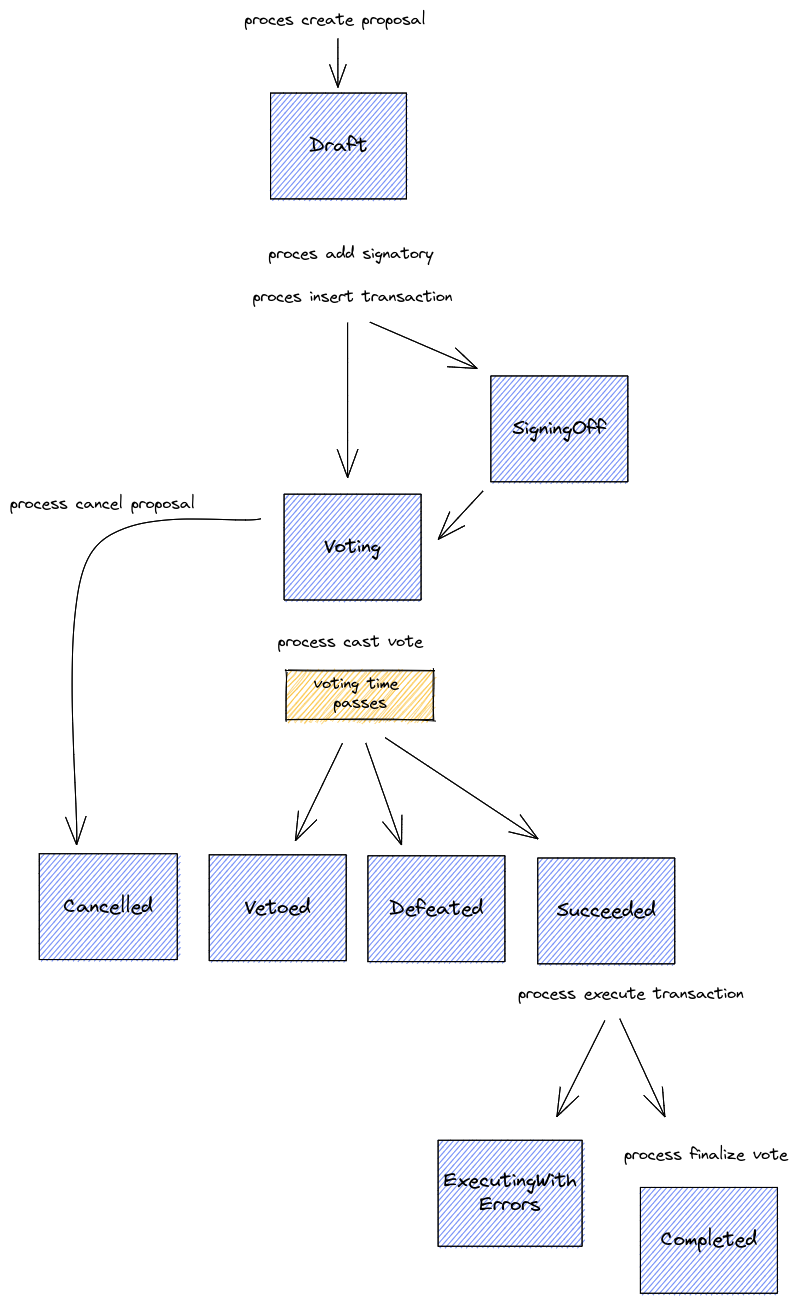
As said before, the proposal goes through a lifecycle defined by several states. Let's take a look at them in more detail.
Draft
A new proposal is created in Draft state. The proposal consists of a set of options (each of which is determined by a string label and an index in the array where it's stored). When in Draft state, the creator of the proposal may require multiple signatories for the proposal. That's done with AddSignatory instruction. The proposal moves to Voting state only when all signatories sign the "drafted" proposal (we consider the "drafted" proposal one in Draft or SigningOff state). That way, one may ensure that the proposal won't leave the "drafted" state until all defined signatories confirm that the proposal is prepared to be voted on (i.e., until not ready to take votes).
Calling the AddSignatory instruction is not required, but for moving the proposal to Voting state, at least the signatory of the creator is required. When a signatory has been appointed by calling the AddSignatory instruction, the signature of the creator is not demanded for the proposal to move to the Voting state.
When a first signatory signs the proposal by calling the SignOffProposal instruction the proposal moves to the SigningOff state and no more signatory can be added. When all signatories (or the creator herself) sign the proposal, the proposal moves to the Voting state. That's done immediately with execution of the last SignOffProposal instruction.
Until the proposal is in the Voting state, one can call the InsertTransaction to bound a set of instructions to an option in the proposal. Options are stored in an array structure in the Proposal account and each is defined by an index. The index is passed on execution of the InsertTransaction instruction to determine which option the instructions are bound to. The call may be repeated with the same option to bound multiple instructions to it.
As well, the instructions can be grouped into an array of instructions that are executed atomically. The inserted set of instructions is stored in a transaction account and at the time of execution, the ProcessExecuteTransaction takes the transaction account and executes the instructions stored in it. The address of the transaction account is calculated from the proposal public key, index of the option and index of the instruction.
On creating a proposal, there is a deposit, a certain amount of SOLs to custody of the Governance system. The amount increases based on the currently active proposals. The deposited amount can be refunded when the voting on the proposal is finished. The reason for that is to prevent spamming the system with proposals that are not going to be voted on. It's the benefit of UI that such maintenance operations are handled automatically.
Voting
When all signatories were added, all transactions are in place and every signatory has been acknowledged by call of SignOffProposal, then the proposal is moved to the Voting state. In this state, the proposal is ready to take votes. The voting population of the council or community may vote on the options of the proposal. They can vote Yes for the option, or cast deny (No) votes against it or may vote to Abstain. The voting is done by calling CastVote instruction. Voting time is defined by voting_base_time governance attribute and can be prolonged by setting-up voting_cool_off_time. At voting_cool_off_time period, the user may only cast negative votes (deny and vetoes) or relinquish his vote. The voting may be finished before the voting time elapses when vote tipping is enabled.
The voter may change his mind and cast another vote. That has to be done by first calling the RelinquishVote that removes the voting power from the option, and then a new vote can be cast.
When the voting time elapses and the proposal is not tipped to be finished sooner, one needs to call FinalizeVote instruction for the proposal being moved to Succeeded (a non-final) or Defeated (a final) state. The FinalizeVote instruction checks the number (precisely the weight) of Yes votes and the number of deny votes at all options of the proposal and considers the type of the proposal and then decides the result.
The workflow for Veto votes is a bit different. The proposal is moved to the final Vetoed state when the veto threshold is met. This is checked at every CastVote call, regardless of whether vote tipping is enabled or not.
During the time the proposal is in the Draft state or under Voting state the proposal may be cancelled. When it happens, the proposal is moved to a final Cancelled state. Only the owner of the proposal is permitted to call the instruction CancelProposal. The term owner means a token owner record account (see below) that was inserted into the proposal account on its creation.
The proposal option successfully passes when the option gains at least the weight of votes equal to community/council_vote_threshold configured as a parameter in Governance, and the weight of positive Yes votes is higher than the weight of deny No votes. The same weight of the positive (Yes) and weight of the deny (No) votes is a tie, and the result vote for the option is resolved as Defeated. The proposal passes when at least one option has succeeded.
Finalization
When the proposal ends in the Succeeded state, then instructions bound to the successful options may be executed. Besides the proposal's final state, each option marks its final state separately. Only those options that were marked as Succeeded (i.e., not Defeated) may execute attached instructions with the call of ExecuteTransaction.
The governance may be configured with min_transaction_hold_up_time, which defines the minimum time that the instruction execution has to wait after the proposal voting ends. Every transaction holds the configuration parameter hold_up_time that cannot be lower than the minimum configured at governance (but it can be higher), it is defined by the creator of the proposal and it sets the final time that the proposal has to wait before the instructions can be executed.
When all instructions are executed, the proposal is moved to the final Completed state.
There is one more eventuality of the end state when the instructions from the proposal fail to be executed. That could happen because of wrongly composed instructions (e.g., wrong accounts passed to the instruction), the state of the blockchain changed since the proposal was created and the constraints for the instruction executions cannot be met anymore or more other reasons. In that case, the proposal may be marked as ExecutingWithErrors by calling the FlagTransactionError instruction (called by the proposal owner).
Survey Type Proposals
There is one special "type" of proposal that goes through the lifecycle slightly differently than usual proposals. We used the word "type" in quotes because it is not a real type of the proposal but just a proposal with specific attributes. When you create a proposal without any instructions attached to it and the deny voting is not permitted, it is considered a survey-type proposal.
The survey-type proposal has no effect on the state of the blockchain (no instructions) thus it is used to just collect the opinion of the community.
The survey-type proposal does not progress to the Succeeded state and immediately moves to the Completed state when the voting ends.
Voting and Locking Tokens
We have discussed the data structures and workflow of SPL Governance but have not yet touched on the topic of voting. Who can vote on proposals and how is the voting power calculated?
The voter must be the owner of the tokens. A realm is created with the definitions of community and council mints. Ownership of the token gives the right to vote on proposals. Voting power is calculated as the ratio of the locked number of tokens owned by the voter and the maximum voter weight of tokens for the mint. The maximum voter weight could be considered the total supply of tokens for the mint. That's strictly true for council token. For community tokens, one can configure the realm attribute community_mint_max_voter_weight_source where beside the total supply of tokens the max voter weight could be defined as an absolute number or as a fraction of the total supply. The other option to configure this is to use the add-ins (see below).
Beside that, the realm configures a token type consideration. If the token type is membership then the token is controlled by the realm. The token cannot be transferred to another wallet. When the token type is liquid then the token can be freely transferred and traded, the mint authority is controlled either by realm or by any other entity. The dormant token type says the voting population is disabled in the realm.
For the voter to employ their voting power, they must lock the tokens to the realm. This is done by a deposit call. The tokens are locked until any active proposal on which the voter voted exists. For the owner to withdraw the funds, he has to wait until the voting period ends or when he relinquishes his votes.
The SPL Governance creates an account token owner record for each voter (more precisely, for every wallet). This record keeps track of how many tokens were locked, as well as the number of active proposals that the voter has voted for and the number of unrelinquished proposals to determine whether a withdrawal is possible.
The number of locked tokens under the token owner record determines the voting power of the owner of the record. The owner may delegate this voting power to another wallet by setting it up the delegate field in the token owner record. Only one delegate can be defined per token owner record.
Vote Record
Casting a vote means to add voting weight to the proposal option. The voter can choose to vote for or against the proposal.
The voting logic of the abstain vote is not implemented, despite the type is available in the contract, and for this reason is not shown the UI.
The type of vote is defined by the Vote enum and passed as an argument in the cast vote instruction.
When a voter casts their vote, information about this action is written to two places in the Solana blockchain. First, the proposal account is updated with the summary of the weight of votes for each option. This information is used during proposal finalization (the vote records, see below, are not used for this purpose).
Second, a vote record account is created. This record gathers information such as the casted voting weight, type of vote, etc. The existence of the record attests that a vote has been cast from a particular token owner record for a particular proposal. The vote record is used to prevent double voting and for historical purposes.
Plugin System (Add-ins)
The SPL Governance Program is designed to be extensible. In version 3.1, there are two available extension points: voter weight and max voter weight add-ins.
The configuration of the realm defines that there is an add-in to be used for any calculation of the voting power (voter weight) and max voter weight. This way, the voting power cannot depend solely on the number of locked tokens at the mint but mostly anything can be used for the calculation.
For the reference one can check the Voter Stake Registry, a VSR plugin, managed by Blockworks Foundation. The VSR plugin is used to calculate the voting power based on the amount of SOL tokens locked in the VSR contract and permits multiple mints to be used for voting weight calculation.